Read the Datasheet! How to use datasheets and select the right component for your circuit
Guide to reading and understanding components (ICs, resistors, MOSFETs, capacitors) datasheets. There is a ton of information that you are missing if you don't dive into datasheets!
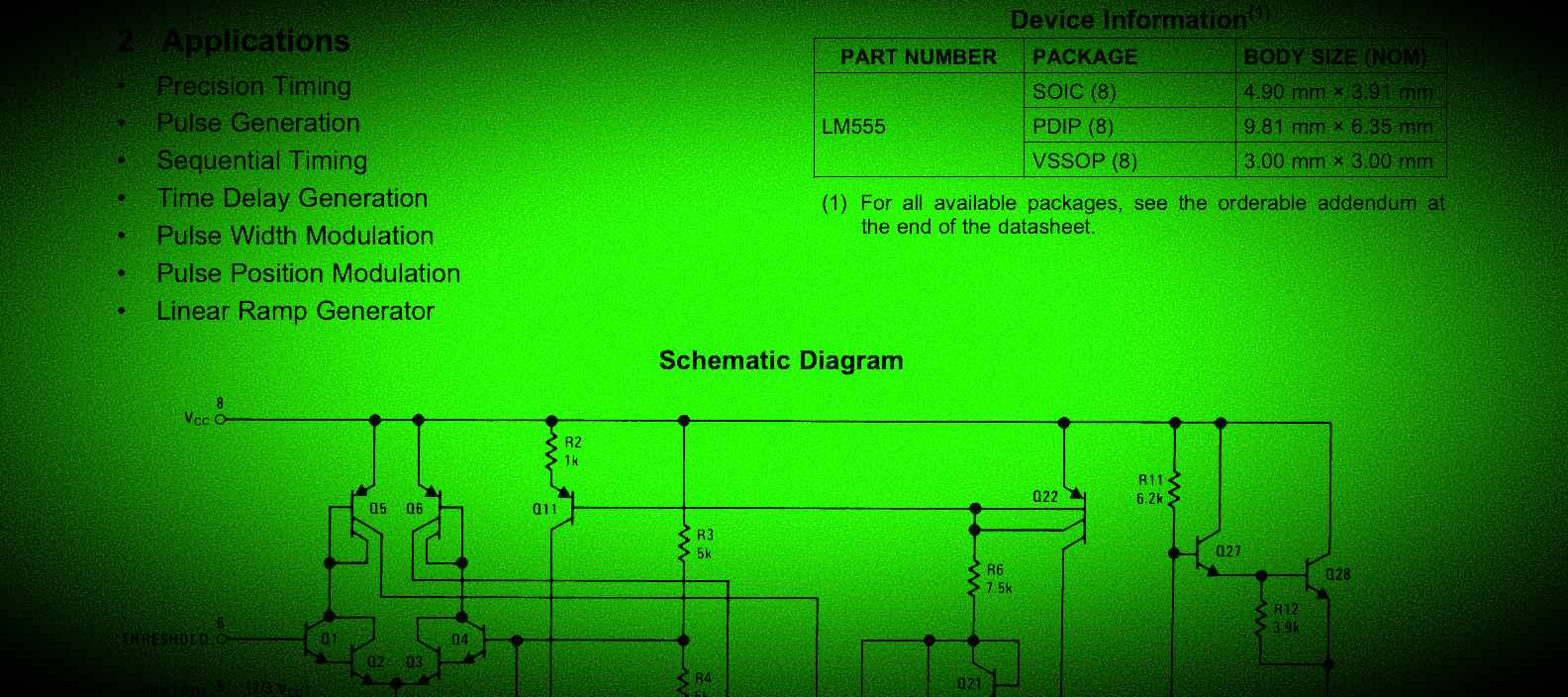
Intro
As a beginner when it comes to tinkering with electronics, whenever I come across a new type of IC or sensor or a cool PCB for sale online, I'd read the short description of it and decide whether or not I wanted it. I'd see these links for datasheets and think, -"Datasheet? That's probably just information for professional electrical engineers. I just need a quick summary of what it does, and I'll use it." Needless to say, this led to many purchases of the wrong component.
I had clicked on one or two datasheets and was quickly intimidated by all the confusing graphs and charts. Coming from the software world, I'm used to coming across widely adopted libraries with documentation that's often inadequate, or just plain inaccurate. I figured that there's no way all of these little components each have their own detailed operation manual with accurate, useful information. Not a chance!
My experience with a software developer has been turning to Google searches yielding StackOverflow questions correcting or completing missing elements of a library's documentation, or more often diving into the source code to connect the dots. I think this might be the source of the preconceived notion I had that the datasheet would not be useful or all that relevant to me. Oh, was I wrong.
The Fountain of Knowledge
My first real dive into datasheets came when I was trying to learn about Power over Ethernet. As part of my interest in home networking and building my homelab, I knew what Power over Ethernet was. I had Power over Ethernet equipment, like PoE-enabled switches and powered devices. I really wanted to build my own Power-over-Ethernet enabled devices.
I'd search online for things like "power over ethernet device" or "power over ethernet circuit" and see tons of links either for consumer devices for sale, or PDFs for various reference designs or chip datasheets. My spoiled software developer mind ignored anything that wasn't a short-form blog post or tutorial spoon-feeding it to me.
Once I started to open up those PDFs, that's when things clicked. I realized that most of these IC's datasheets were filled with info about application circuits, and many even had full schematics with bill-of-materials with part numbers! It all boils down to knowing what you are looking for. Once I made the mindset switch and came to terms with the fact that YouTubers and bloggers would not have content tailored to the components I wanted to use, I realized that the answer to most of my questions was sitting there, I just needed to click on that .pdf link and read a bit.
Finding the right part based on the datasheet
I figured it might be helpful to illustrate some ways in which you can use datasheets to design your circuits.
I'll start by referring to the places where I buy parts
- AliExpress (and by extension, Amazon) - most of the stuff you'd buy on Amazon in the US is available in the same or bulk quantities on AliExpress and at a lower price, but of course with much longer shipping times - most of the one-off components I order from here. If I am missing a single component and impatient, I'll usually overpay for it on Amazon from a listing with Prime shipping to get it and unblock my project.
- US parts suppliers like Mouser, DigiKey, Arrow, Jameco. I personally have only ordered from Mouser. I will usually order from here once I have a bunch of components I know I want, to offset the shipping fee. Doesn't really make sense to pay $7.99 for shipping those 100 resistors you bought for $1.
- SMT Assembly service - if you are looking to design a prototype PCB board, many PCB prototype companies now offer assembly service where they will sell you the parts and assemble them on your board. This can be extremely convenient, but gets very pricey, as they usually charge a fee (think of it like a corking fee for wine) for opening up a reel of components they didn't plan to use.
OK, now that we got that out of the way, on to the examples. The above is important since many times the place you're buying the component from will be your gateway to the datasheet. You'll notice that most parts that you Google will return a link to the datasheet from Mouser or DigiKey.
It's also significant that these sites make it very easy to find which component you'll use with their advanced search and filtering capabilities. You can filter through thousands of components by selecting the characteristics you are looking for, then look at the datasheet to confirm.
The Scenario: MOSFET selection for Arduino-driven power switch
You're looking for a MOSFET to use in your design to turn on and off some high power load (12V with maximum 2A) using an Arduino microcontroller. You Arduino is running at 3.3v.
You decide that you need to fulfill the following requirements:
- The power MOSFET must be able to switch on or off from 0V or 3.3V on a digital output pin from on the Arduino
- You want to use high side switching, so you'll need a P-channel power MOSFET that can efficiently switch the 12V 2A load
- You'll need a transistor to drive the gate of the P-channel MOSFET. Since there will be a 12V supply voltage at the source pin of the MOSFET, your Arduino's 3.3V output will not be able to bias the gate with more than -8.7V, which means the P-channel would always be in a conducting state with both a HIGH and LOW output
Let's start out by checking out the Mouser website to use their search feature. MOSFETs can be found under Semiconductors -> Discrete Transistors -> MOSFETs.
Mouser advanced search filteringYou'll notice on this page that many of the characteristics that would be found in the datasheet are at your fingertips here. I would just caution that not all fields are as reliable as others, and you might be missing out on some parts that weren't tabulated in the suppliers inventory correctly.
At this point, we know we want a P-CHANNEL MOSFET that can handle the current and voltage of our load. Given the scenario, we can enter the following parameters into the advanced search:
- Number of Channels = 1 Channel
- Transistor Polarity = P-Channel
- Continuous Drain Current (Id) >= 2.5A - leave some room so we can be sure the intended use is in spec
- Vgs (gate-source voltage) = -20V - we are going to drive the gate of this MOSFET with a 12V supply voltage, so select one that can tolerate this
With the knowledge of what we're looking for, we can use datasheets to find out if individual parts fulfill the requirements.
You can apply this methodology with all parts or components you need, but even if you aren't building something new from individual components, datasheets are a very valuable tool for validating that the ICs or components on a device actually do what you need them to do. Examples of things you can learn from a datasheet:
- What the chips on a pcb you have actually do and their pinouts - you might be able to find an example application circuit that resembles your PCB and bill of materials
- The value of resistors, inductors, or other passive components
How to navigate a datasheet
Now that we know how to determine what we're looking for, let's look at how we can find it in a datasheet. For this, we can use the ubiquitous 555 timer as an example:
555 Timer Datasheet Starting on the first page (or first few pages), you'll usually find "at-a-glance" information about what the component is supposed to do, some of its features, and potential applications.
With an IC like the 555 timer, there will usually be schematics or block diagrams describing the components or structure inside the chip. It's important not to confuse block diagrams or chip schematics with application circuit schematics, which also frequently appear in datasheets.
Another important piece of information which is usually toward the beginning of the datasheet is package information, which usually describes the size, pinout, and. design of the chip.
Following the introductory information, you will usually encounter Absolute Maximum Ratings and Electrical Characteristics.
These two sections are present in the form of tables in most datasheets, and are extremely information. Absolute Maximum Ratings are where you will find the upper limit of what the component can tolerate. This is useful information, but you should always design by giving yourself a healthy buffer so you don't come close to absolute maximum values.
Electrical characteristics is where you'll find the real data about how the component behaves under different conditions and situations. This table is usually followed by a series of graphs which demonstrate the behavior of the component under different conditions. These can be used to understand whether or not the component is a good choice for your design.
Conclusion
This was a high level overview of datasheets and how important they are for understanding electronic components.
You'll find that by really dedicating time to read through datasheets you'll learn important things that very well may not be in that great YouTube video, tutorial, or blog post. Good luck!
