Upgrading 18650 Lithium Battery Cells on a Dyson V7 Animal Vacuum
Guide to replacing Li-ion battery cells on a Dyson V7 Animal Vacuum. I replaced the 6 1850 2000 mAH cells with 3500 mAH LG cells, a 75% increase in capacity.
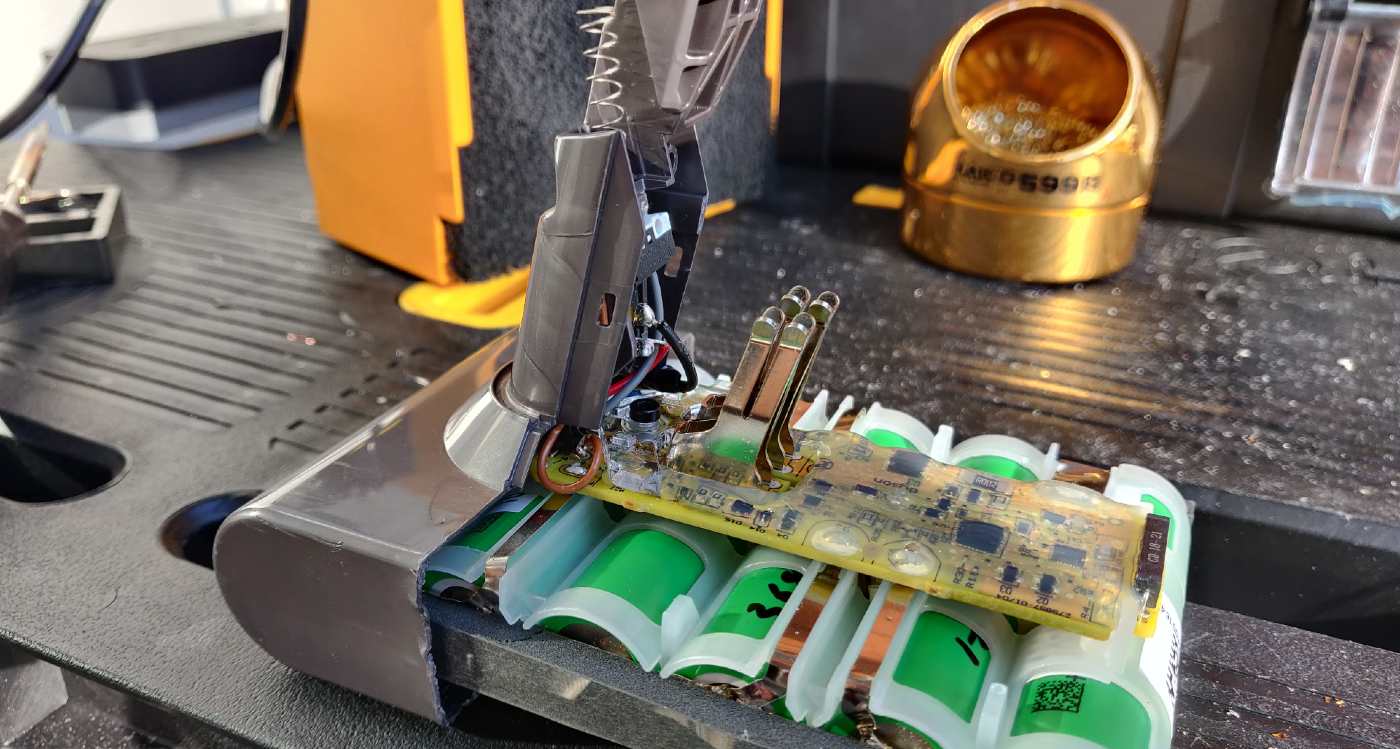
SAFETY WARNING - Do not attempt this if you are not experienced working with Li-ion cells. There is serious danger of fire/burning. This guide isn't a guarantee of safety in any form, just a log of my personal experience.
Intro
I recently bought a refurbished Dyson V7 Animal vacuum. It seems like a great vacuum and was a great price, but I noticed the battery runtime really isn't so great.
I had some LG MJ1 3500 mAH high-drain unprotected batteries so I decided to upgrade them as I assumed the batteries in the pack wouldn't be anywhere near that rating.
I found this YouTube video which does a pretty great job walking you through the battery cell replacement process. There were some minor differences for the V7 I'll post about here.
Upgrading 18650 Lithium Battery Cells on a Dyson V7 Animal VacuumTools/products used
- Soldering iron, lead-free solder, fume extractor, flux
- Crenova Multimeter
- Tweezers
- Pliers
- 6x 3500 mAH 18650 unprotected Li-ion cells
- Dyson V7 Animal
Replacing the Cells
Disassembling the casing
First thing to note: there are 4 screws to unscrew.
1x Phillips screw on the back of the handle
2x Phillips on the bottom near the dust collector
1x Torx screw on the inside of the stem when you remove the battery pack (don't forget this one - or you'll almost break it trying to pry open the case like I did)
Once you've removed all of these you can get to work on disassembling the case. There are several tabs throughout the seam that joins the two halves of the casing.
I had a pretty rough go of opening up the case, but eventually got it after dinging the edges up pretty bad. It is all functional and secure but doesn't look pretty - so I would be aware of that.
You need to pry open most of the tabs simultaneously to be able to separate the parts of the case. This is not an easy task, I eventually did it using some prying tools, screwdrivers, and a knife.
Make sure you depress the LED plastic pieces so they dont break off and dont let the trigger spring go flying!
Removing the battery pack
Once opened, be careful not to rip out any wires. I decided to just snip all the wires as and re-solder them at the end as I had already ripped out a wire when opening it. This is why taking photos is important, will help you get everything back together in the end.
There are adhesive foam strips on either ends of the cell terminals. Pull these off carefully and store them for re-assembly.
Removing welded nickel strip from cells
Now it's time to remove the welded nickel strips from the cell terminals. I did this using needle-nose pliers and tweezers, but I was not careful enough and caused a short and burned my expensive fine tipped tweezers.
SAFETY WARNING: Aside from the obvious danger of this entire task, recognize that this part is particularly dangerous. Using a sharp metal object to pry a weld off of a battery is extremely dangerous, especially on the positive terminal. If you puncture the wrapping, the negative terminal is now exposed right next to the positive and you can easily cause a short circuit.
I would recommend taking extreme care and using non-conductive tools if possible.
I tried to preserve the shape of the strips as I don't have any nickel strips or a spot welder and intended to solder them. If you have a spot welder, great. Just remove them and trash them.
I saved all the pieces that broke off so I could roughly reconstruct the connections with solder.
Soldering the BMS circuit to the new cells
Once you remove the nickel strip welds you can remove the cells. The two center cells were basically fused in to the plastic of the circuit board holder. Not sure if that is common or if it was a manufacturing defect, but I had to very forcefully pry those two batteries out and doing so ripped off the shrink wrap from them (not a big deal as I plan to re-wrap all of these old batteries).
Remember to preserve the exact same orientation of the batteries while inserting. A helpful guide is to look at the very wide nickel strips on each end of the pack - these are for the main positive and negative terminals. All in between are alternating polarity. The "front" with all the wires is the positive and the back is the negative. Insert the new cells and it's now time for soldering.
SAFETY WARNING: If you don't have a spot welder, please understand that soldering Lithium ion batteries is very dangerous and is in no way recommended, no matter how often it is done in DIY scenarios. That being said, I will give you the guidelines I used but just say that if you don't have a good soldering iron and prior experience soldering the cells you are using, do not attempt this.
I decided to begin soldering on the open side (so the batteries wouldn't slip out. I applied flux on each terminal and raised my iron temperature to 430 C. In this case, the higher temperature allows us to heat the battery up less by requiring less time.
I decided to give myself a hard stop of up to 5 seconds with the iron on any terminal. Using this method I heated up the terminal and quickly applied solder to each terminal. If I made a mistake I allowed the cell to cool off before I re-attempted.
After tinning all the nickel strips I soldered all of them and flipped over the pack to repeat the process.
Leave the main positive and nickel strips detached before completing all soldering. We want to make sure our pack is outputting the expected voltage with a multimeter. Once you see the proper voltage (18-25v) and make sure your soldering joints are good, solder the main connectors and re-apply the adhesive foam strips.
Reassemble the battery pack
Now that the battery pack is working, it's time to reconnect all the wires (or if you were more careful than me and all is still connected, you are done I guess).
I re-soldered the wires to each other and added shrink wrap tuning as insulation. For the brown wire that broke off, I tinned the terminal on the circuit board and the wire and soldered. Conveniently, the terminal was labeled with the color of the wire.
Now it is time to re-assemble the casing. Place the trigger back on the spring and hold it in with a thin object like a tweezer while re-joining the two sides. Remember to press down the LED plastic tabs as well as you are re-assembling. Once it all snaps back into place, screw in the Torx screw.
Now it is time to test. Verify that you can trigger the vacuum, and that you can charge it and the LED lights up.
Re install it with the 3 phillips screws and you're good to go!
Please note that I only link products that I have bought and tested myself, and some of the links above are Amazon affiliate links, which I earn a commission from (at no additional cost to the buyer).
